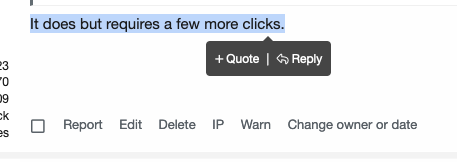the durkarian
New Member
When members reply to a post in a thread could they please quote the post that they are replying to as it takes all the guess work out of trying to work out as to whom the post was actually addressed.
As an example in the Post Your Best Panning Shots thread there are a couple of posts that are clearly responses to previous posts, but as the the poster has not quoted the post there is uncertainty as to whom the post is directed at.
As an example in the Post Your Best Panning Shots thread there are a couple of posts that are clearly responses to previous posts, but as the the poster has not quoted the post there is uncertainty as to whom the post is directed at.